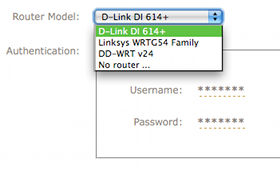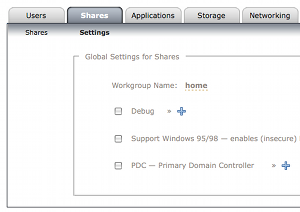What I want from a home server – PART 1: RAID January 16
We always find it exciting when enthusiasts write to us with with their wish list for a home server!
After the holiday and new years break, we at Amahi are still recovering from the food and excitement …
We’re starting the new year with a multi-part series on
What I want for a home server
This comes courtesy of Svein Wisnaes, with some editions and my own comments, who wrote with great ideas. We will also feature suggestions from other server fashionistas 🙂
Without further ado, let’s start … (and pardon the pun in the picture!)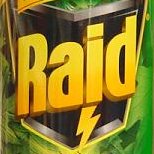
What I want from a home server, Part I – RAID
RAID 1
Whether it is soft or hardware based (Svein really prefers hardware based, so
he likes support for Highpoint, 3ware and Promise drivers at least…), a
home server needs to have a solid system for securing files.
Now, why RAID-1?
Well, a single point of failure will always be the RAID control
mechanism, either as software or hardware. If you use RAID-1, you can
just take one drive out of the server and mount it on a different PC and
you have access to all your data. If you use RAID-5 or RAID-6, you are
not sure to be able to recover your raid if the controller goes south …
RAID-1 is not as efficient as RAID-5 or RAID-6 in terms of storage
space, but in his opinion, the security is higher.
The system drive should also be on a RAID-1 setup so it is not lost
because of harddrive failure. The whole OS including programs, not any
user data or backup data, should fit on a relatively small drive so
there is no cost excuse to skip running a RAID-1 for it.
Another Amahi Home Server enthusiast Toru writes that the RAID setup must be simple to set-up. Clearly this is a must in a tech-consumer market once you move out of the pure enthusiast!

Having been at NVIDIA before, we favor NVIDIA nForce solutions in motherboards,
though we’re not sure the tools are supported in Linux.
The Amahi Home Server is agnostic to the hardware it’s running on. The more hardware protection the merrier. We know we have had a fair share of disk failures over the years …
That’s all for now on the interesting subject of RAID.


 and Static IPs, under Setup > Networking. This was introduced to Amahi last year, and you can “wake” devices remotely with it. Great for the highly resourceful user!
and Static IPs, under Setup > Networking. This was introduced to Amahi last year, and you can “wake” devices remotely with it. Great for the highly resourceful user!
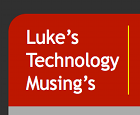 First we have a recent post by Luke Addison, who has an
First we have a recent post by Luke Addison, who has an  The Flotier Designs blog gives a short, but positive,
The Flotier Designs blog gives a short, but positive,